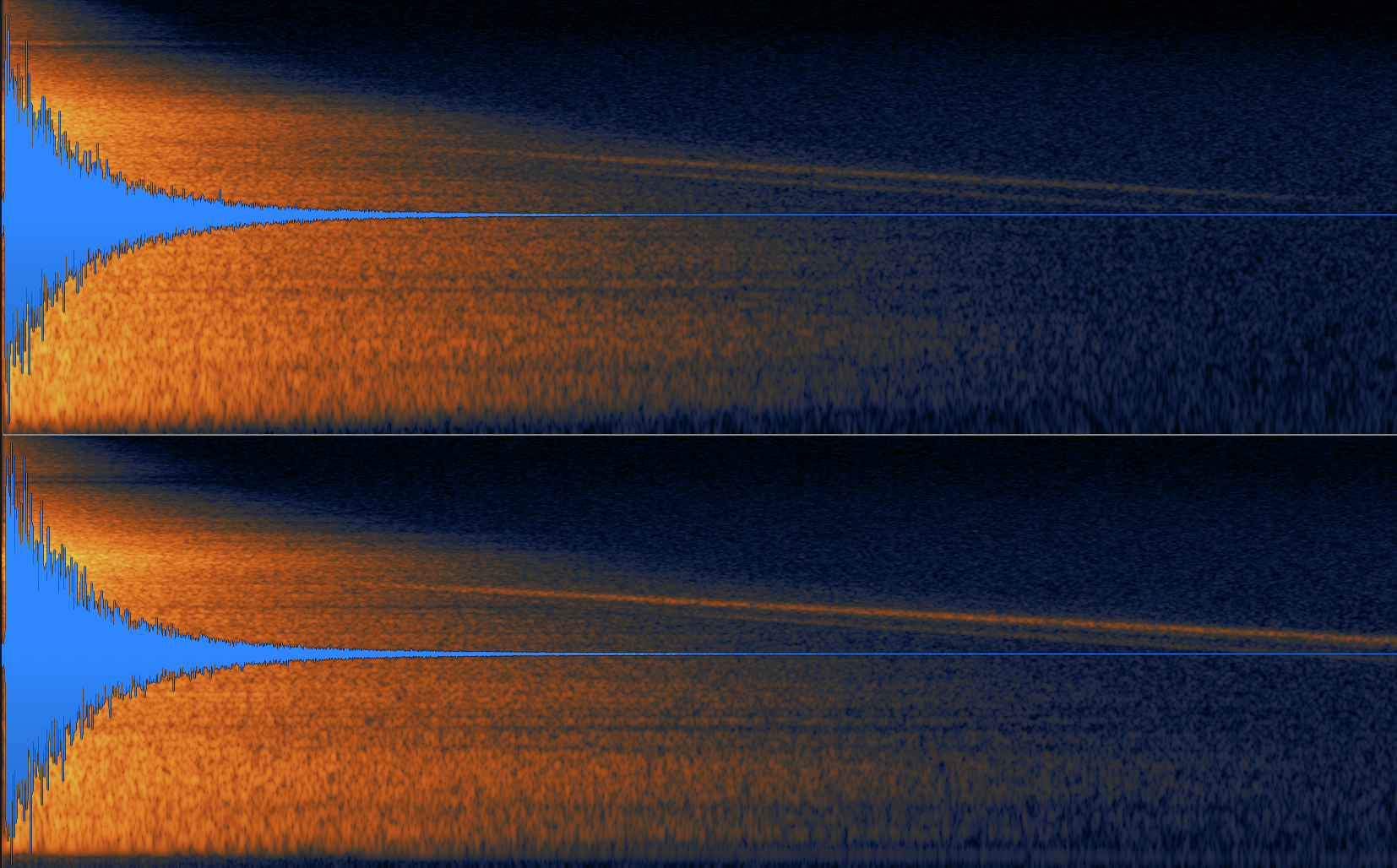
Version 1.6.12 of Decent Sampler brings a Convolution effect to the Decent Sampler platform. If you don’t know what Convolution is, you can see a great explanation here. The most common use case for convolution is in creating reverb, and that is the use case that will be demonstrated here.
How to add the Convolution effect to a preset
The convolution effect is invoked in much the same way that any other effect is defined:
<effects>
<effect type="convolution" mix="0.5" irFile="Samples/Hall_IR.wav" />
</effects>Code language: HTML, XML (xml)As you can see, other than the required type attribute, there are two other attributes:
- The mix attribute controls how much of the convolved signal is present in the output. A value of 0 is completely dry whereas a value of 1 is completely wet containing only the convolved signal.
- The irFile attribute specifies the file that should be used as an impulse response or IR.
How to control the convolution effect using UI controls
Two of the convolution effect’s attributes can be controlled using UI controls. The mix level can be controlled by a knob as follows:
<labeled-knob x="680" y="40" label="Conv Mix" type="float" minValue="0" maxValue="1" value="0.5" textColor="FF000000" >
<binding type="effect" level="instrument" position="0" parameter="FX_MIX" translation="linear" />
</labeled-knob>Code language: HTML, XML (xml)The IR impulse can be changed dynamically using a menu control:
<label text="IR File" x="480" y="40" width="120" height="30"></label>
<menu x="580" y="40" width="120" height="30" requireSelection="true" placeholderText="Choose..." value="1">
<option name="long hall.wav">
<binding type="effect" level="instrument" position="1" parameter="FX_IR_FILE" translation="fixed_value" translationValue="Samples/long hall.wav" />
</option>
<option name="ABLCR Chord Vocal.aif">
<binding type="effect" level="instrument" position="1" parameter="FX_IR_FILE" translation="fixed_value" translationValue="Samples/ABLCR Chord Vocal.aif" />
</option>
<option name="Amp Spring High.aif">
<binding type="effect" level="instrument" position="1" parameter="FX_IR_FILE" translation="fixed_value" translationValue="Samples/Amp Spring High.aif" />
</option>
<option name="Swede Plate 3.5s.aif">
<binding type="effect" level="instrument" position="1" parameter="FX_IR_FILE" translation="fixed_value" translationValue="Samples/Swede Plate 3.5s.aif" />
</option>
</menu>Code language: HTML, XML (xml)Examples
An example Decent Sampler preset that uses IR reverb can be downloaded here. (You’ll want to check out the example-003-how-to-use-convolution-reverb folder.)
Performance considerations
While convolution is a powerful tool that can go a long way towards shaping a sample library’s sound, it can also be quite costly in terms of CPU usage. Sample creators would do well to create versions both with and without convolution effect and compare the relative CPU usage of the two versions before opting to use convolution.