Description
The Decent Samples plugin is a FREE sample player plugin that allows you to play sample libraries in the DecentSampler format (files with extensions: dspreset and dslibrary). It is available in the following formats:
- Windows (32-bit/64-bit): VST, VST3, AAX, Standalone (download link is above)
- Mac (Intel & M1): VST, VST3, AU, AAX, Standalone (download link is above)
- Linux (Intel 64-bit): VST, VST3, Standalone (download link is above)
- iOS: AUv3, Standalone
If you’d like to support the development of Decent Sampler, please consider becoming a patron on Patreon.
If you want to develop samples for Decent Sampler, check out this page.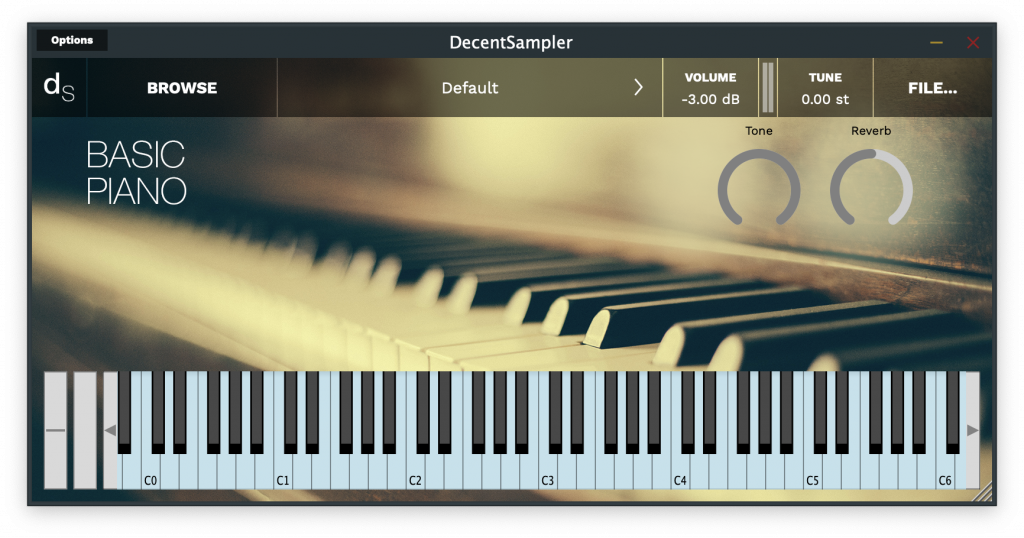 If you find bugs, please report them via the contact form or add them directly to the bug tracker (you will need to make a separate account to access the bug tracker). Thanks!
If you find bugs, please report them via the contact form or add them directly to the bug tracker (you will need to make a separate account to access the bug tracker). Thanks!
Older versions can be found here: Windows Mac Linux
Latest version release notes:
1.12.1 (10/21/24)
- Fixed a bug that was causing version 1.12.0 to crash when an external output that doesn’t exist is being addressed (0000151)
1.12.0 (10/21/24)
- Support for audio buses that contain effects. Sample library developers can read more about this here. (0000149)
- Support for additional audio outputs. Sample library developers can read more about this here. (0000148)
- Delay time control in free mode broken since V1.11.12 (0000125)
- Buggy behavior when changing keyboard color enable/disable through a UI control (0000136)
1.11.19 (10/4/24)
- Added a menu in the top-right corner of the sample browser detail view that allows users to delete sample libraries (0000147)
- Fixed an issue that was causing strange keyboard resizing behaviour (0000143)
1.11.18 (9/3/24)
- Fixed a bug that was causing the global volume to not be 100% accurate (0000145)
- Fixed a bug that was preventing automation from working in REAPER (0000140)
- Added a developer feature that allows you to export screenshots of your sample libraries–both regular and with transparent background. (Exporting screenshots with transparent background is very useful for creating graphic design templates.) (0000144)
1.11.17 (7/24/24)
- Fixed a bug that was causing the plugin to crash when loading certain presets (such as Dane Zone Drums) (0000134)
1.11.15 (7/18/24)
- Added support for tooltips on user controls (0000128)
- Fixed a bug that was causing a memory leak when loading a sample library contains an SCL file (0000132)
- Fixed a bug that was causing the microtuning scale to get preserved even when instrument from which it came is no longer loaded (0000086)
1.11.14 (6/13/24) – Fix for Windows builds
- This release is the same as 1.11.13, except that the Windows builds have been made more compatible. Some people were experiencing crashing or issues with 1.11.13 that were caused by a compiler upgrade.
1.11.13 (6/11/24) – Rolled back because of an issue on Windows/Linux 🙁
- Fixed a bug: Control bindings not working in Ableton and crashing every time you move a knob. (0000121)
- Fixed a bug: Global volume binding not working anymore in v1.11.12 (0000120)
- Fixed a bug: All effects are on by default even when enabled=”false” (0000123)
1.11.12 (5/29/24)
- Added a brand new XY pad UI control (0000118)
- It’s now possible to automate main volume and main tuning using DAW automation (0000119)
1.11.11 (5/20/24)
- Had another go at fixing the bug that was causing some presets to crash the sampler (0000115)
1.11.10 (5/14/24) – Reverted to 1.11.7
-
Fixed a bug that was causing some presets to crash the sampler (0000115)
1.11.9 (4/24/24) – Reverted to 1.11.7
- Fixed a bug that was preventing the top menu from re-populating correctly when a UI window was reopened (0000109)
- Fixed a bug that was preventing the left and right arrows at the top from cycling through the internal presets in a library (0000110)
- Fixed a bug that was preventing the left and right arrows from returning to the previous sample library (0000112)
- Fixed a bug that was preventing the UI from remembering its screen size correctly (0000111)
1.11.7 (4/9/24)
- Fixed a bug that was preventing knob images from loading if their paths used backslashes (0000104)
- Fixed a bug that was preventing the menu randomly fails to update UI when selected via note (0000100)
1.11.6 (3/30/24)
- Fixed a bug that was preventing text labels from being updated correctly when targeted using “TEXT” parameter (0000102)
- Fixed a bug that was preventing mono samples from being panned correctly when certain group level effects are used (0000103)
1.11.5(3/27/24)
- Fixed a bug that was sometimes preventing the top menu and preset arrows from showing up. (0000099)
- Sample Creators: It is now possible to turn off the amplitude envelope (for drum samples). (0000097)
- Sample Creators: It is now possible to modulate effect parameters based on MPE timbre and pressure (0000101)
1.11.4 (3/22/24)
- Fixed a bug that was preventing groups from being panned correctly if they were using group-level effects
1.11.3 (3/16/24)
- Fixed a bug preventing note sequence from rendering out correctly
1.11.2 (3/15/24)
- Fixed a few bugs relating to the note sequence functionality
1.11.1 (3/5/24)
- Fixed a bug that was causing crackling at the end of long samples (0000092)
- For sample creators: you can now embed and play back short sequences of notes in your sample libraries. This is especially useful for creating drum beats or loops. Read more here
- For sample creators: Ability to show and hide UI controls
- For sample creators: Ability to specify a note range for the midi note element (0000095)
- For sample creators: It should be possible to turn keyboard colors on and off using bindings (0000093)
- For sample creators: Ability to have sample library play short sequences of notes (0000094)

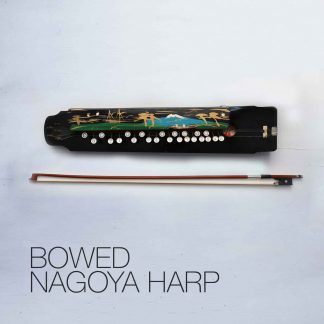

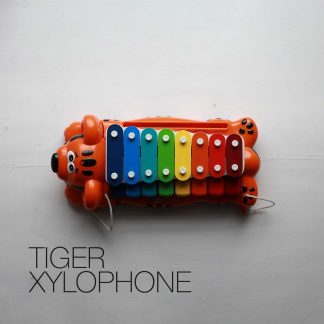
Reviews
There are no reviews yet