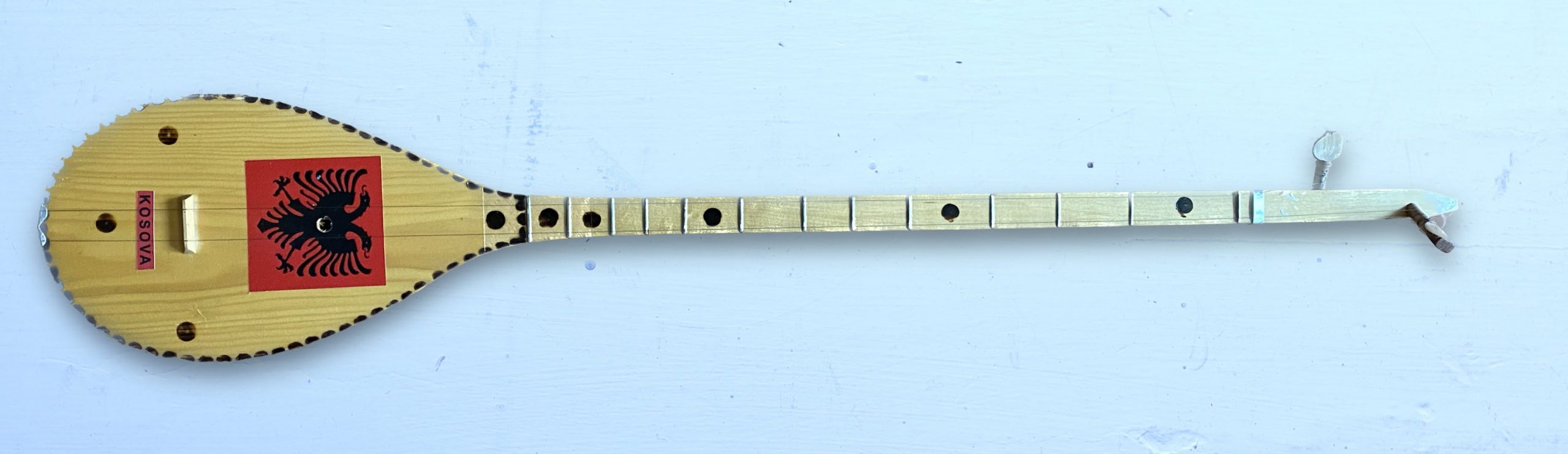
Over the past few months, several people have asked me if I could add microtuning support to Decent Sampler. This week, after purchasing a çifteli (pictured above) at a local thrift shop and discovering its unique scale, I finally decided to roll up my sleeves and see what I could do.
There is a new version (1.8.0) of Decent Sampler available here. It will be officially released on Monday, February 27th. This new version introduces the Tuning menu. This menu allows you load Scala (.scl) and Keyboard Mapping (.kbm files). It also allows you to specify a non-440Hz frequency for MIDI Note 69:
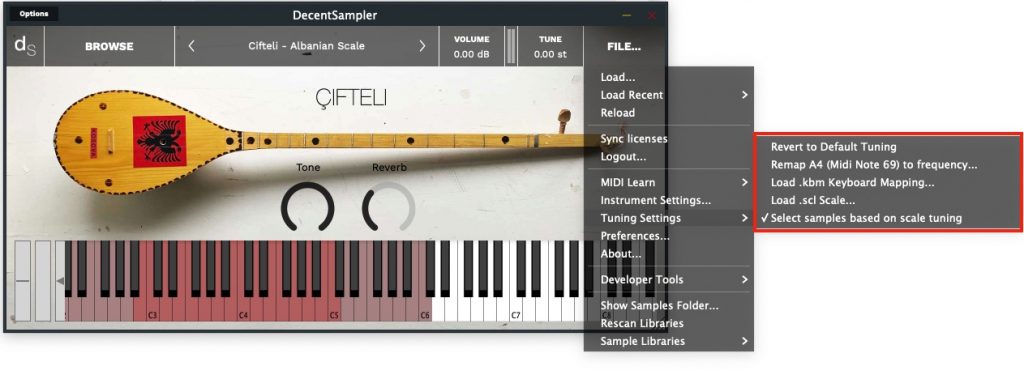
In order to use the microtuning functionality, you will need to get ahold of the .scl and .kbm files for the scale you are interested in. A great place to download a bunch of scales is here (look for the Download them all link in the Tuning Files section). Once you have those, you can load them using the Load .kbm Keyoard Mapping… and/or the Load.scl Scale… menu options.
When you specify a scale or keyboard mapping, your scale and keyboard mapping will get saved along with the DAW session. However, if you create a new track and put Decent Sampler on that track, the new track will revert back to the classic twelve-tone scale that most DS users expect. This is by design, but if someone thinks this behavior should be changed, let me know.
Sample creators can also embed scales in their instruments by adding a “tuningSclFile” and/or “tuningKbmFile” attributes to their top-level <DecentSampler> elements.
I want to thank the kind developers over at Surge synth for making their microtuning library available to all developers and for licensing it so generously. Without this, I would not have added microtuning support.
This is very much my first foray into the world of microtuning, so I expect that users will have suggestions. There will doubtless be a version 1.8.1 and a version 1.8.2. Let me know what you think!
– Dave
EDIT: I’ve updated the screenshot above to show the new version of the Tuning menu.